Kohler K-99696-NA Installation Guide Page 14
- Page / 52
- Table of contents
- TROUBLESHOOTING
- BOOKMARKS
Rated. / 5. Based on customer reviews


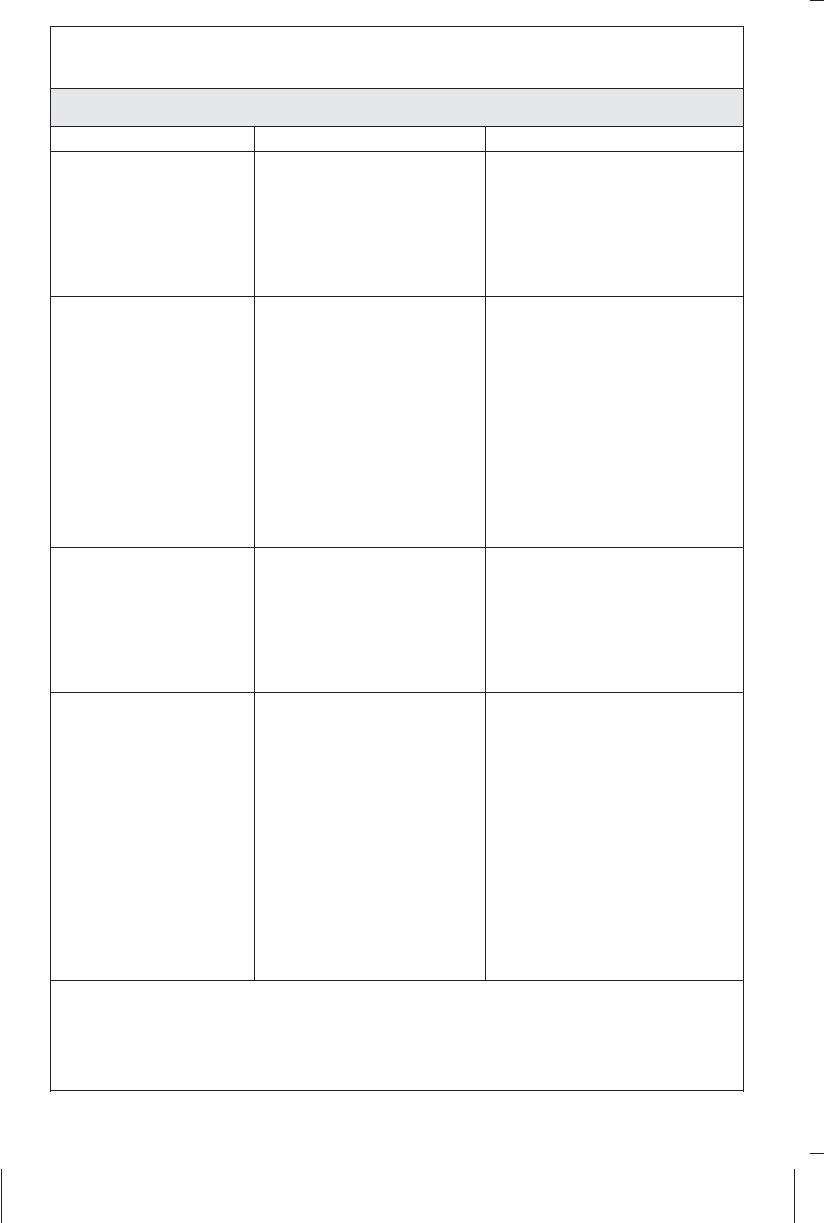
Troubleshooting (cont.)
Troubleshooting Table
Symptoms Probable Cause Recommended Action
1. One or both
speakers do
not produce
sound, or
sound is too
low in a two
speaker setup.
A. Speaker cable is
not plugged in
properly.
A. Make sure the cables
are properly installed
into the amplifier
connections and to
the left and right
speakers.
2. One or more
speakers do
not produce
sound, or
sound is too
low in a four
speaker setup.
A. Damaged speaker
or speaker not
plugged in.
A. Make sure the
speaker cables are
properly installed
into the appropriate
positive (+) and
negative (-)
connectors on the
amplifier.
B. Speaker cable is
not connected
properly.
B. Connect 4 Ohm
speakers in series
and 8 Ohm speakers
in parallel.
3. After playing
music loudly,
the music stops
even though a
song is
properly
selected.
A. Thermal shut
down.
A. Shut down the
system for 1 hour to
allow the unit to
cool. Make sure the
area where the unit
is installed does not
exceed 104°F (40°C).
4. The status LED
is not
illuminated.
A. Power supply is
not plugged into
the outlet.
A. Plug the power
supply into the
outlet.
B. Power supply
connection to the
amplifier may be
loose or
disconnected.
B. Check power supply
connection to the
amplifier and
reconnect if needed.
C. The outlet is not
powered.
C. Make sure there is
power to the
electrical outlet.
D. Circuit breaker has
been tripped.
D. Reset the circuit
breaker.
1232038-2-B 14 Kohler Co.
- Installation and Care Guide 1
- IMPORTANT INSTRUCTIONS 2
- FCC, IC, and CE Compliance 3
- Range and Function Disclaimer 4
- Specifications 5
- Tools and Materials 5
- Before You Begin 5
- 1. Preparation 7
- 3. DTV+ System Layout 10
- 4. Speaker Connections 11
- 5. Operation 12
- Troubleshooting 13
- Warranty 15
- Warranty (cont.) 17
- Kohler Co. 17 1232038-2-B 17
- INSTRUCTIONS IMPORTANTES 18
- Conformité FCC, IC et CE 19
- Spécifications 21
- Outils et matériaux 22
- Avant de commencer 22
- 1. Préparation 23
- 2. Installation 24
- 5. Fonctionnement 29
- Dépannage 30
- Garantie 33
- INSTRUCCIONES IMPORTANTES 35
- Renuncia de rango y función 37
- Especificaciones 38
- Herramientas y materiales 39
- Antes de comenzar 39
- 1. Preparación 40
- 2. Instalación 41
- 4. Conexiones de bocinas 45
- 5. Funcionamiento 46
- Guía para resolver problemas 47
- Garantía 50
- 1232038-2-B 52


 (2 pages)
(2 pages)







Comments to this Manuals