Kohler K-7421-NA Instruction Manual Page 11
- Page / 76
- Table of contents
- BOOKMARKS
Rated. / 5. Based on customer reviews


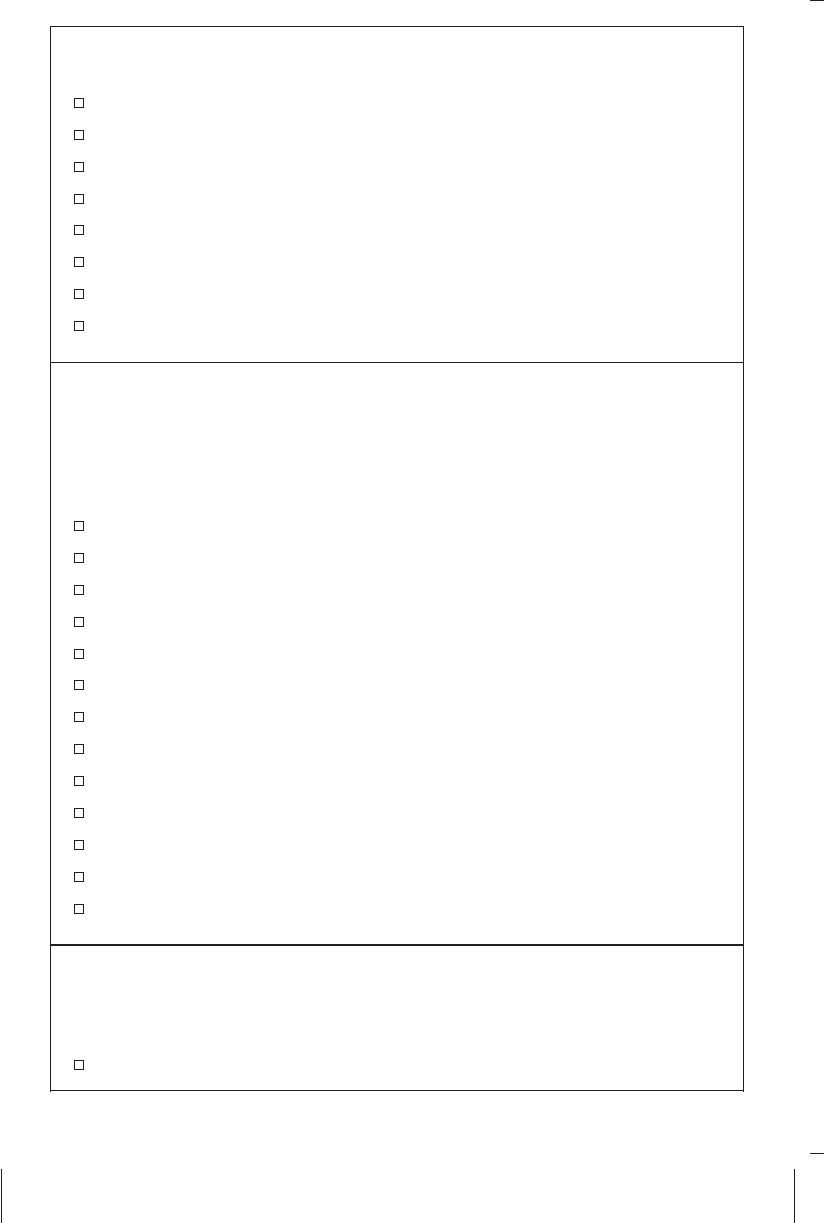
Feature Setup (cont.)
Press the [ok] button.
Scroll down to [Yes].
Press the [ok] button.
Scroll down to [Deodorize].
Press the [ok] button.
To turn on the deodorizer option, scroll to [enable].
To turn off the deodorizer option, scroll to [disable].
Press the [ok] button.
Bowl Light Setup
NOTE: The Bowl Light arrives disabled. The bowl light illuminates
the inside of the bowl at night or in low-light conditions. When
enabled, the bowl will automatically turn on in low-light conditions.
The light automatically turns off in normal light conditions.
On the back of the remote control, press the menu button.
Scroll down to [Settings].
Press the [ok] button.
Scroll down to [Yes]
Press the [ok] button.
Scroll down to [Lighting].
Press the [ok] button.
Scroll down to [bowl light].
To enable the bowl light option, scroll to [bowl light].
Press the [ok] button.
Scroll to the desired level, [level 1-9].
To disable the bowl light option, scroll to [light off].
Press the [ok] button.
Enable or Disable Lights
NOTE: The Bowl Light feature arrives disabled. The Night Light
and Welcome Light features arrive enabled.
On the back of the remote control, press the menu button.
Kohler Co. 11 1197250-2-B
- Installation Guide 1
- Table of Contents 2
- Tools and Materials 3
- Before You Begin 3
- Roughing-in 4
- 2. Install the Batteries 6
- 3. Feature Setup 7
- Language Setup 8
- Automatic Flush Setup 9
- Heated Feet Setup 10
- Heated Seat Setup 10
- Deodorizer Setup 10
- Bowl Light Setup 11
- Enable or Disable Lights 11
- Ambient Light Setup 12
- Music Source Setup 13
- Radio Station Setup 13
- Key Sounds Setup 14
- Time Setup 15
- Power Save Setup 16
- Default Start Setup 17
- Reset Data 18
- Language Setup - Blind 18
- 5. Check Operation 19
- Warranty 21
- Guide d’installation 23
- Outils et matériaux 24
- Avant de commencer 24
- Plan de raccordement 25
- 2. Installer les piles 28
- 3. Configuration des fonctions 29
- Configuration de langue 30
- Configuration de siège chauffé 32
- Configuration de désodorisant 33
- Configuration des bips sonores 36
- Configuration de l’heure 38
- Réinit données 41
- Appuyer sur le bouton [ok] 42
- 5. Vérifier le fonctionnement 43
- Dépannage de la télécommande 44
- Garantie 46
- Guía de instalación 48
- Herramientas y materiales 49
- Antes de comenzar 49
- Diagrama de instalación 50
- 2. Instale las pilas 53
- 3. Configuración de funciones 54
- Selección de idioma 55
- Configuración de desodorizante 58
- Configuración de luz ambiental 60
- Configuración de hora 63
- Restablecer datos 66
- 5. Verifique el funcionamiento 68
- Garantía 71
- 1197250-2-B 73








Comments to this Manuals