Kohler COMMAND PRO CS Series User Manual Page 14
- Page / 20
- Table of contents
- TROUBLESHOOTING
- BOOKMARKS
Rated. / 5. Based on customer reviews


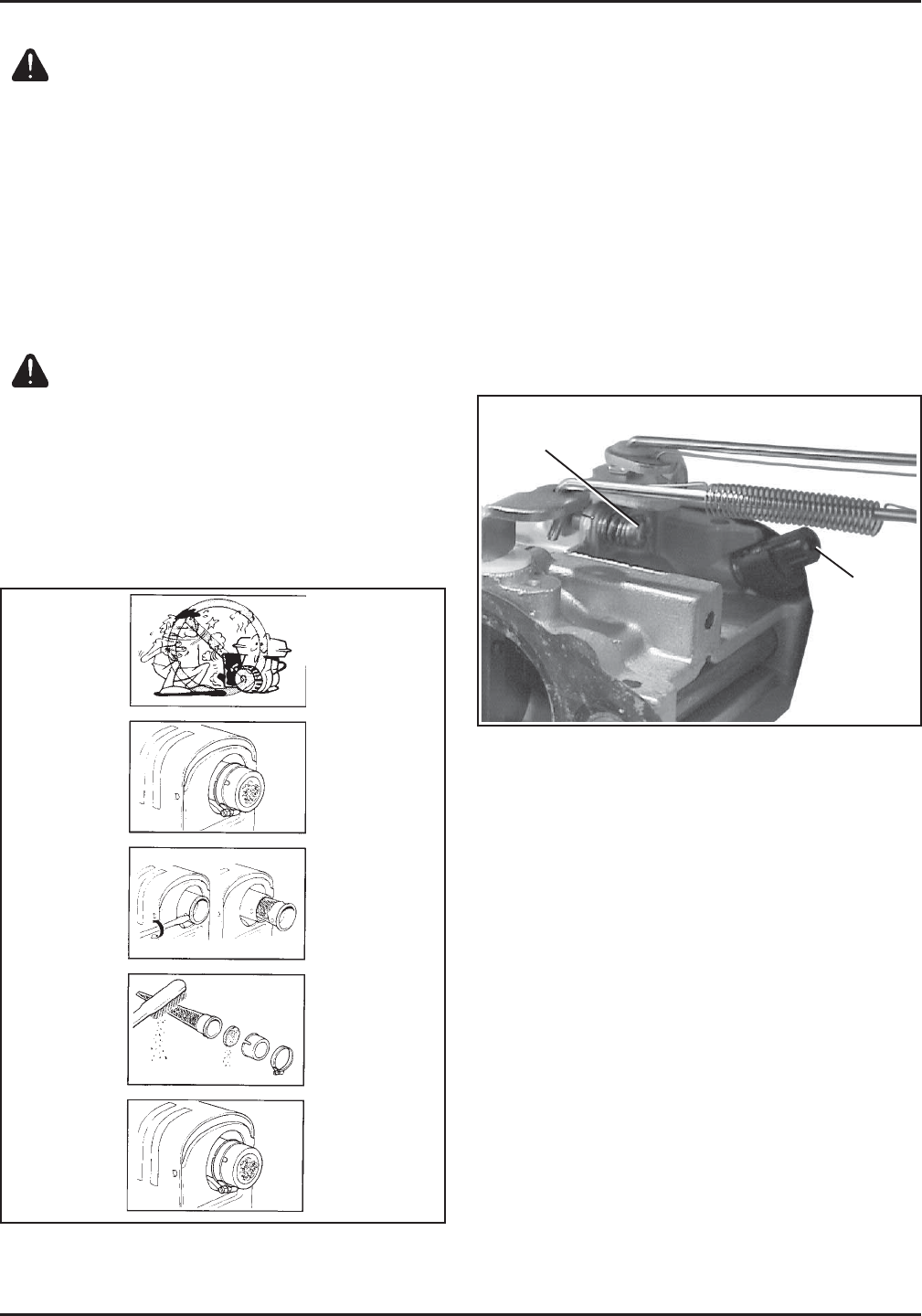
14
Idle Fuel
Needle
Idle Speed
Screw
Muffler Screen and Spark Arrestor CS8.5,CS10,CS12
CAUTION!
The engine and muffler will be very hot after the engine
has been run. Avoid touching the engine and muffler
while they are still hot, with any part of your body or
clothing.
1. Remove the muffler screen.
2. Remove the spark arrestor using a flatblade
screwdriver.
3. Clean the carbon deposits out of the muffler
screen and spark arrestor using a wire brush.
CAUTION!
When cleaning, use the wire brush lightly to avoid
damaging or scratching of the muffler screen and
spark arrestor.
4. Check the muffler screen and spark arrestor,
replace if damaged.
5. Install the spark arrestor and muffler screen.
Figure 18. Muffler Screen and Spark Arrestor.
Carburetor Troubleshooting and
Adjustments
NOTE: Carburetor adjustments should be made only
after the engine has warmed up.
The carburetor is designed to deliver the correct
fuel-to-air mixture to the engine under all operating
conditions. The high idle mixture is set at the factory
and cannot be adjusted. The low idle fuel adjusting
needle is also set at the factory and has a limiting cap.
It normally does not need adjustment.
If the engine is hard to start, runs roughly, or stalls at
low idle speed, it may be necessary to adjust or
service the carburetor.
Figure 19. Carburetor.
Troubleshooting
If engine troubles are experienced that appear to be
fuel system related, check the following areas before
adjusting the carburetor.
• Make sure the fuel tank is filled with clean, fresh
gasoline.
• Make sure the fuel tank cap vent is not blocked
and that it is operating properly.
• Make sure the fuel shut-off valve is fully open.
• Make sure fuel shut-off valve strainer, and in-line
fuel filter (if used) are clean and unobstructed.
Clean or replace as necessary.
- OWNER'S MANUAL 1
- Safety Precautions 2
- California 2
- Proposition 65 Warning 2
- Safety Precautions (Cont.) 3
- Oil Recommendations 4
- Engine Identification Numbers 5
- Fuel Recommendations 5
- Operating Instructions 6
- Operating 7
- Maintenance Instructions 8
- Change Oil 9
- Oil Sentry™ 9
- Reduction Systems 10
- Ignition System 11
- Heavy Duty Air Cleaner System 11
- Check Spark Plug 12
- Battery Charging 12
- Fuel Valve 12
- Fuel Tank Filter 13
- Adjustments 14
- Troubleshooting 15
- Parts Ordering 16
- Major Repair 16
- Model Designation 16
- Specifications 17
- KOHLER CO 18
- LIMITED WARRANTY 18
- SMALL OFF-ROAD ENGINES 18
- IN U.S. AND CANADA, CALL 20
- 1-800-544-2444 20
 (20 pages)
(20 pages)







Comments to this Manuals