Kohler K-638-K-NA Installation Guide Page 16
- Page / 60
- Table of contents
- TROUBLESHOOTING
- BOOKMARKS
Rated. / 5. Based on customer reviews


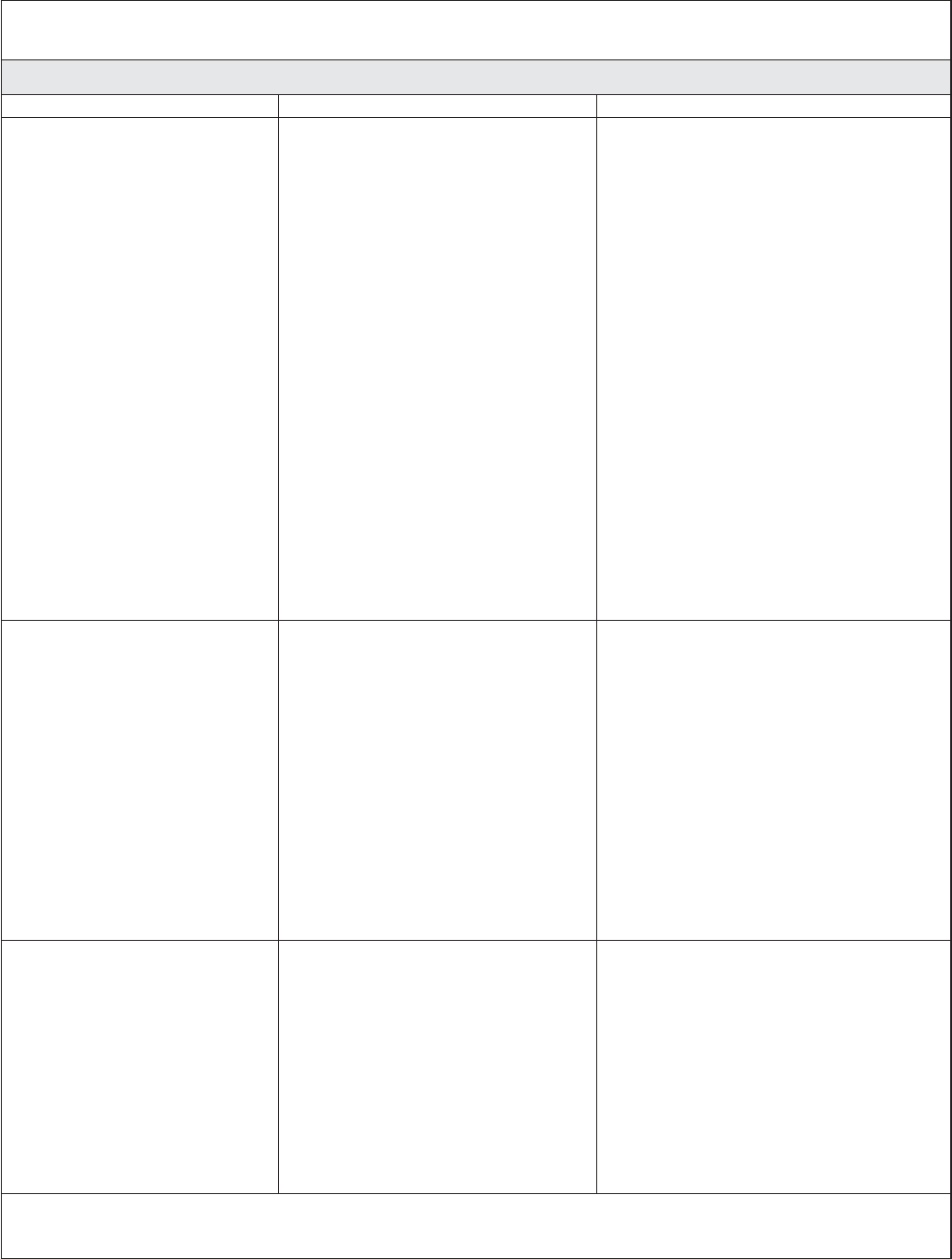
Troubleshooting (cont.)
Music Troubleshooting Table
Symptoms Probable Cause Recommended Action
10. I can see my iTunes
library in the list of
libraries, but when I try to
connect, the connection
fails.
A. iTunes is not configured for
sharing.
A. In iTunes, be sure to turn on the
″music sharing″ option. Go to the
iTunes>Preferences menu or Edit>
Preferences for PC users. In the
dialog box that appears, click the
″Sharing″ icon, then check the
option ″Share my music″ to enable
sharing on your local network.
B. No IP address assigned to the
Media Module.
B. The Media Module was not
assigned an IP address via DHCP,
but the PC was. In this situation,
the Media Module is able to see the
library via Rendezvous, but is not
able to connect to the library. Here
is how to check your Media
Module’s address: Enter the
settings menu, select ″System,″
select ″Music,″ select ″Roku IP
Address.″ If your IP address is of
the form 169.254.xxx.xxx, the Media
Module did not get a
DHCP-assigned address. Check the
configuration of your router to
ensure it is set up to assign DHCP
addresses. Reboot the Media
Module by disconnecting the AC
power from the wall outlet.
11. The Media Module can
not access the Musicmatch
library.
A. Musicmatch is not running. A. Make sure the computer containing
your music library is powered ON.
B. Musicmatch is not configured
for sharing.
B. Make sure music sharing is enabled
in Musicmatch. From the main
Musicmatch menu, click on
Options/Settings. Click on the tab
″CD Lookup/Connectivity.″ Click
the buttons next to ″Enable music
server″ as well as ″Universal Plug
and Play.″ Musicmatch does not
need to be running while using the
Media Module; once enabled, the
UPnP server runs in the
background. Reboot the Media
Module by disconnecting the AC
power from the wall outlet.
12. The Media Module is
connected to my network
via wired ethernet, but is
unable to play Internet
radio and may sometimes
fail to locate, connect to,
or play music from my
music servers.
A. No IP address assigned to the
Media Module.
A. Determine the Media Module’s
address by entering the settings
menu, select ″System,″ select
″Music,″ select ″Roku IP Address.″
If your IP address is of the form
169.254.xxx.xxx, the Media Module
did not get a DHCP-assigned
address. Check the configuration of
your router to ensure it is set up to
assign DHCP addresses. Reboot the
Media Module by disconnecting
the AC power from the wall outlet.
B. Ethernet cable is damaged. B. Replace the ethernet cable.
1069763-2-D 16 Kohler Co.
- Installation Guide 1
- IMPORTANT INSTRUCTIONS 2
- Specifications 3
- Tools and Materials 3
- Roughing-In 4
- Before You Begin 4
- 1. Determine Components 5
- 2. Prepare the Site 6
- Align the brackets 7
- 4. Install the Media Box 8
- Connection Key 9
- 5. Connect the Components 10
- 6. Complete the Installation 11
- 7. Installation Checkout 11
- Troubleshooting 11
- Guide d’installation 19
- NOTICE IMPORTANTE 19
- Outils et matériels 21
- Spécifications 21
- Plan de raccordement 22
- Avant de commencer 22
- 1. Déterminer les composants 23
- 2. Préparer le site 24
- Aligner les supports avec 25
- 4. Installer le boîtier média 26
- Clé de connexion 27
- 5. Connecter les composants 28
- 6. Terminer l’installation 29
- Dépannage 29
- Guía de instalación 38
- INSTRUCCIONES IMPORTANTES 38
- Especificaciones 40
- Herramientas y materiales 40
- Diagrama de instalación 41
- Antes de comenzar 41
- 1. Determine los componentes 42
- 2. Prepare el sitio 43
- Alinee los soportes con 44
- 4. Instale la caja de medios 45
- Clave de conexiones 46
- 5. Conecte los componentes 47
- 6. Termine la instalación 48
- 1069763-2-D 58








Comments to this Manuals